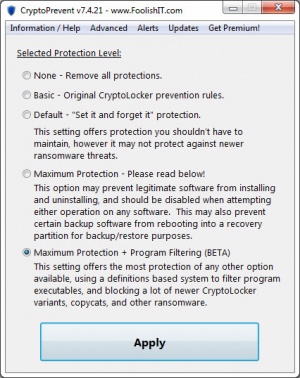CryptoPrevent
8.0.1.14
Size: 10 GB
Downloads: 3234
Platform: Windows (All Versions)
2013 is a year to be remembered when it comes to security, because that's when the CryptoLocker virus surfaced. Although it's mostly wiped out, CryptoLocker is a nasty piece of work, due to the way it works. It encrypts important files and it asks the victim to make a certain payment, until a certain date and time, otherwise the decryption key will be erased and the data will remain locked forever. CryptoPrevent is designed to prevent such a threat, but it works against other forms of malware as well.
CryptoPrevent comes in free and paid editions and it works on all popular Windows platforms. It comes in a small package and it can be installed in just a few seconds, without making any complex settings. What's more, the software won't interfere with any existing antivirus measures.
Downloading and installing the software is most of the work you have to do. Once the application is up and running, you will have to choose a protection level. CryptoPrevent places several options at your disposal, which are well explained and selectable through simple radio buttons.
The available protection levels are listed in order, from basic to maximum. Each option involves various filters, which disable specific applications and features, to protect your system against malware. You can opt for a simple "set and forget" protection level, which means that you can just leave the application working in the background and forget about it. Alternatively, you can choose a maximum protection level, which blocks even legitimate applications, so you will have to intervene from time to time, to set up exceptions.
CryptoLocker and other threats to your security can be prevented without any effort when using CryptoPrevent.
Pros
The software can prevent CryptoLocker infections, as well as other threats. It can be set to work quietly in the background, without disturbing the user unless it's important.
Cons
There are no obvious issues to address.
CryptoPrevent
8.0.1.14
Download
CryptoPrevent Awards

CryptoPrevent Editor’s Review Rating
CryptoPrevent has been reviewed by Frederick Barton on 28 Oct 2016. Based on the user interface, features and complexity, Findmysoft has rated CryptoPrevent 5 out of 5 stars, naming it Essential